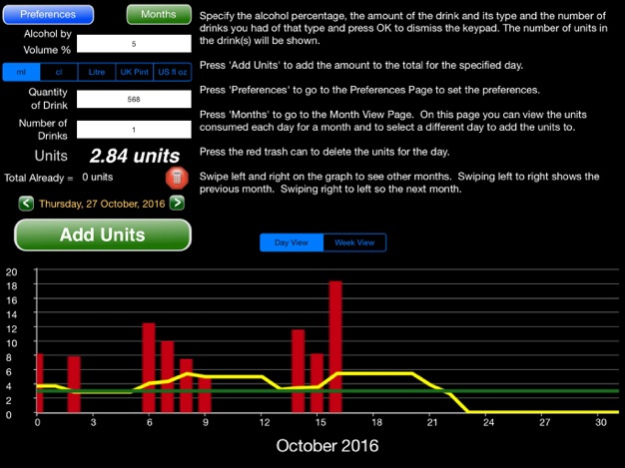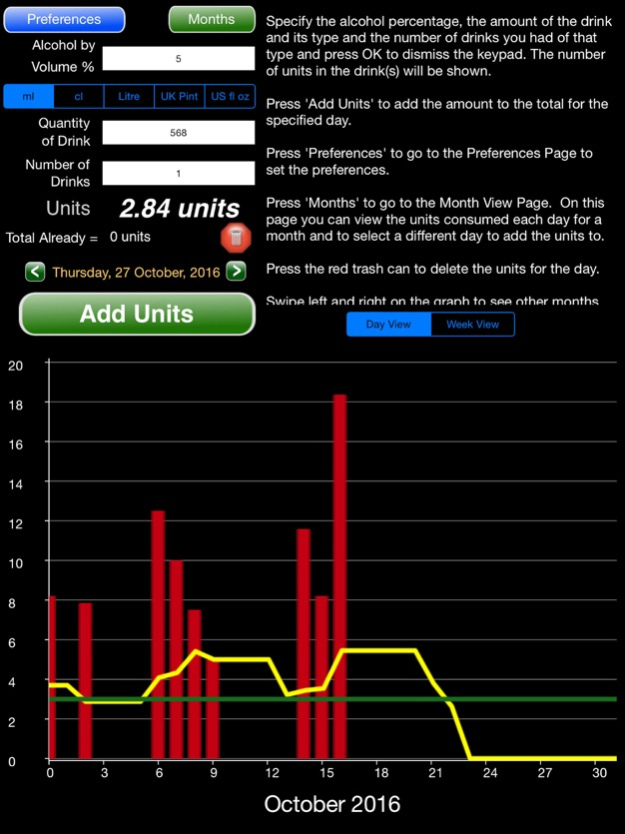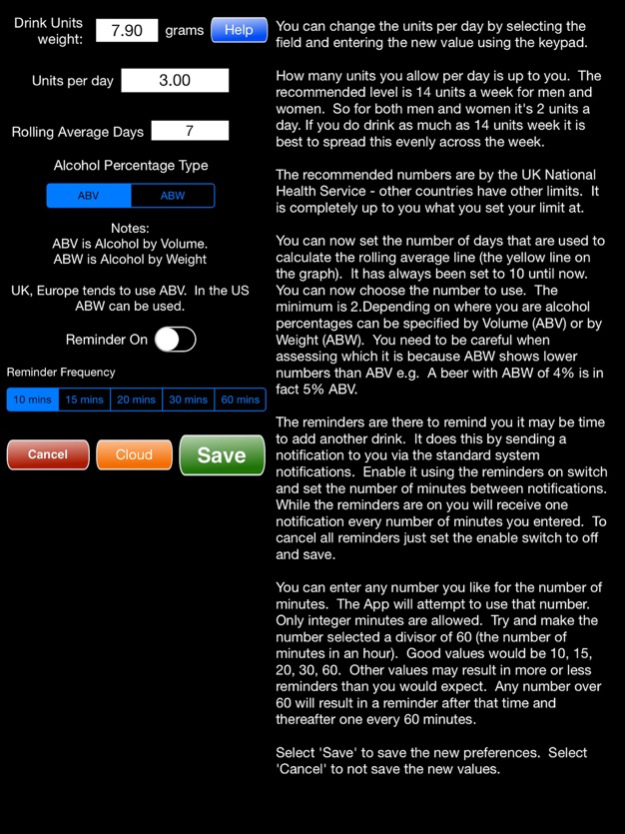Alcohol Units Calculator 2.2.1
Paid Version
Publisher Description
The purpose of this App is to accurately record the units you are consuming. You do this by, at least, knowing the percentage alcohol and the amount of the drink - specified in ml, cl, litres, uk pints or US fl ozs. Unlike other Apps it does not care what the drink is (e.g. a glass of wine or a pint of beer) just the units. It does not judge you about the amount you are drinking it is trying to help you recognise how much you are drinking and manage that however you want.
Recent changes have introduced the ability to mark a day as Alcohol Free, change the number of days used to calculate the rolling averages shown and, with this update, the ability to change the percentage alcohol and drink amount using the watch App rather than having to use the phone to make these changes.
Ever wondered how many units there are in a drink? This App can can be used to just calculate the number of units in a drink but it can also be used to keep track of units consumed. Just press the 'Add Units' button. Until you ask yourself the question how many units am I consuming day by day, week by week and through the months you will have no idea. Many people wildly underestimate the amount they drink. This App can tell you and it can be very enlightening. Unlike other Apps this one makes no judgement on how much you drink it is a means for you to understand the amounts and to act as you see fit. If you choose to cut down then that is your choice. Maybe this App will confirm that apart from the odd day or two you are generally within guidelines.
This App is not restricted in the amounts that can be entered unlike other similar Apps. The values are entered using a decimal number pad so you are not restricted by the values specified on picker wheels. You can enter ANY amounts using US fl Ozs, millilitres, centilitres, litres, UK pints.
Drink Driving Limits: A 3.6% abv pint of beer has 2 units in it. In the UK to remain within the drink drive limit you can have no more than 1 pint of weak (3.6%) beer - any more and you risk being over the drink drive limit. Note, that the last sentence used the word 'weak', not one pint of beer but one pint of weak beer. So what difference does that make? Well a 5% beer has 2.84 units in it. So, you're probably pushing the upper limit, if not already over it.
Legal Disclaimer: Do not use this App as a guide to whether you can drive a car or not. This App is just for calculating and collating the number of units consumed.
Now with Apple Watch support & iCloud Support to save your precious information. Easy to add the same units from your Apple Watch. See how many units you've consumed today glancing at your Apple Watch. Save you units consumed to iCloud. Retrieve them on another device.
Jan 21, 2021
Version 2.2.1
Bug Fix - fixed not being able to add units using the phone/ipad App.
About Alcohol Units Calculator
Alcohol Units Calculator is a paid app for iOS published in the Health & Nutrition list of apps, part of Home & Hobby.
The company that develops Alcohol Units Calculator is Essence Computing. The latest version released by its developer is 2.2.1.
To install Alcohol Units Calculator on your iOS device, just click the green Continue To App button above to start the installation process. The app is listed on our website since 2021-01-21 and was downloaded 1 times. We have already checked if the download link is safe, however for your own protection we recommend that you scan the downloaded app with your antivirus. Your antivirus may detect the Alcohol Units Calculator as malware if the download link is broken.
How to install Alcohol Units Calculator on your iOS device:
- Click on the Continue To App button on our website. This will redirect you to the App Store.
- Once the Alcohol Units Calculator is shown in the iTunes listing of your iOS device, you can start its download and installation. Tap on the GET button to the right of the app to start downloading it.
- If you are not logged-in the iOS appstore app, you'll be prompted for your your Apple ID and/or password.
- After Alcohol Units Calculator is downloaded, you'll see an INSTALL button to the right. Tap on it to start the actual installation of the iOS app.
- Once installation is finished you can tap on the OPEN button to start it. Its icon will also be added to your device home screen.